
The world of technology is constantly changing, but the need for innovation never seems to slow down. Cloud computing has made it possible for anyone to use Amazon Web Services (AWS) services without building their hardware and infrastructure. But where do you start? This article will serve as a brief overview of AWS, including significant concepts that you should know about this powerful platform. We’ll also discuss the advantages of cloud computing in general, along with some great reasons why you might want to get started with AWS today!

Cloud computing
Cloud computing can be defined as computing where services are delivered over the internet. This makes it possible for users to access these services from anywhere globally without installing any software on their devices. In addition to this convenience, cloud computing offers several other advantages that we’ll discuss later in this article.
Cloud computing Models
Before diving into AWS specifically, let’s take a quick look at the three main cloud computing models:
Software as a Service (SaaS) — In SaaS, users access software hosted by the provider. This eliminates the need for users to install and manage software on their own devices. Gmail is a great example of SaaS
Platform as a Service (PaaS) is a little more advanced than SaaS. With PaaS, users are given access to an entire platform used for development purposes. This includes things like databases and programming languages. Heroku is a good example of PaaS
Infrastructure as a Service (IaaS) — IaaS gives users the ability to purchase virtual machines or servers to install their software. This is the most basic form of cloud computing and is what we’ll be focusing on this article. A good example of IaaS is AWS or Azure.
Cloud computing Deployments
Now that we have a general understanding of the three main cloud computing models, let’s take a look at how they can be deployed:
Public Cloud — A public cloud deployment is when services are made available to the general public. This is the most common type of cloud deployment and is what we’ll be focusing on this article.
Private Cloud — A remote cloud deployment is when services are made available only to a specific group of people or organizations.
Hybrid Cloud — A hybrid cloud deployment is when services are split between the public and private cloud.
Pillars of a well-architected framework
The next step in understanding AWS is to take a look at the five pillars of what I like to call a “well-architected” framework:
Cost Optimization — This pillar is all about ensuring that you’re getting the most out of your AWS investment. This includes proper resource allocation, understanding and leveraging reserved instances, and auto-scaling to optimize capacity.
Reliability — This pillar is all about making sure that you have the necessary tools in place to guarantee uptime. This includes using auto-scaling groups, maintaining multiple copies of your data across availability zones, and leveraging Amazon SNS for notifications when something isn’t working correctly.
Operational Excellence — This pillar is all about ensuring that your team has the necessary tools and knowledge to operate your AWS environment. This includes setting up proper permissions, creating a disaster recovery plan, and using automation wherever possible.
Performance Efficiency — This pillar is all about ensuring that your applications run as efficiently as possible. This includes using caching, compressing data, and leveraging the power of Amazon EC².
Security — This pillar is, of course, essential for any organization. AWS provides several features that can help you keep your data safe and secure, including things like Identity and Access Management (IAM), encryption at rest, and Amazon VPC.
Advantages of Cloud Computing
Now that we have a general understanding of what cloud computing is, let’s take a look at some of the advantages that it offers:
Increased Efficiency and Productivity — With cloud computing, users no longer need to spend time installing and managing software on their own devices. This means they can focus on their work instead of administrative tasks.
Reduced Costs — Cloud computing can help organizations reduce their IT costs by eliminating hardware and software maintenance.
High Availability — Cloud computing allows businesses to scale their resources up and down as needed. This will enable them to save money by turning off or scaling back servers when they’re not in use, then turn them on again during peak times for increased capacity.
Faster Time to Market — One of the main benefits of cloud computing is that it allows businesses to quickly and easily deploy new applications and services.
Disaster Recovery — By using a cloud provider, businesses can have a disaster recovery plan in place that will allow them to continue operations in the event of a natural or man-made disaster.
The pricing model for AWS services
AWS offers a variety of services, each with its pricing model.
The most common services are listed below:
On-Demand — With on-demand pricing, users pay for what they use and can stop or start using a service at any time without penalty. This is the best option if you’re just getting started with AWS or you don’t accurately know how much capacity your application will require.
Reserved Instances — Reserved instances allow you to reserve a certain amount of capacity for an upfront fee, which means that you’ll never pay more than the reserved price as long as your account is in good standing. If you know how much monthly capacity your application requires and are willing to commit to using it, this could be a good option.
Spot Instances — Spot instances are an excellent way to save money on AWS if your application can operate effectively in periods of variable or unpredictable use at a lower price point. You’ll be able to bid for unused EC² capacity, and the market-based model will automatically adjust your bid based on supply and demand so that you’re never paying more than the current spot price.
Companies using AWS
Several well-known companies use AWS to power their businesses. Some notable examples include:
Netflix — Netflix is one of the largest consumers of Amazon Web Services, and they’ve been quoted as saying, “ We couldn’t exist without AWS .”
Airbnb — Airbnb relies on AWS for its massive scale and global reach.
Spotify — Spotify, which provides music streaming services to more than 50 million users worldwide, uses Amazon EC² for all of its computing needs.
Reddit — Reddit, also known as “the front page of the internet”, is another well-known AWS customer.
Conclusion
As you can see, Amazon Web Services is a compelling platform that provides endless possibilities for businesses to increase their efficiency and productivity. It’s also a great choice if you’re just getting started with the cloud or are looking for increased security and reliability.
Sign up for an Amazon Web Services account. Then, download the free Command Line Interface (CLI) tool, which will allow your computer to communicate with AWS services.
5
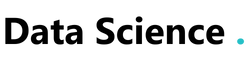











Social Profiles