Build an API in 2 minutes or less
APIs are a convenient approach to getting or manipulating data contained in a remote database programmatically. They allow two applications to communicate with one another. If I had to compare an API to a physical entity, it would be a waiter in a restaurant. The waiter takes your order (i.e., request), goes to the kitchen (i.e., API server), and brings you back your food (i.e., response).

There are APIs, from retrieving news articles to ordering a pizza. If you need to do something online, chances are there’s an API for it.
This is an oversimplified use case for APIs, but they are capable of much more. For example, APIs can validate users, perform computations on data, and even communicate with other APIs before producing a result set.

This article will show you how to create a simple API from a CSV file in less than 2 minutes. We’ll be using the free tool called Retool to do this.
What is a CSV file?
A CSV file, or comma-separated values file, is a text document that contains data in tabular form. Each row of the table is called a record, and each column is called a field. The fields are separated by commas.
Here’s an example:
name,age,cityMichael,34,KampalaJane,22,Boston
You can think of a CSV file as a database table. In fact, you can often export data from a database table into a CSV file.
Why use a CSV file?
There are many reasons why you might want to use a CSV file as your data source. CSV files are simple to create and edit, and they can be easily imported into most database systems.
Another advantage of using a CSV file is that you can easily share your data with others. For example, if you have a dataset that you want to make public, you can simply share the CSV file.
How to quickly build an API from a CSV file
Now that we’ve seen what a CSV file is and why you might want to use one, let’s take a look at how to quickly build an API from a CSV file.
1. Sign up for a free Retool account
2. Create a new resource, and select your CSV file
3. Select the columns you want to expose in your API
4. Choose a name for your API
5. Generate your API key
6. That’s it! Your API is now ready to use.
Here is a step-by-step video of how you would pull this off.
To summarize, Retool.com makes it easy for anyone, regardless of their technical expertise to build an API from CSV data quickly and easily. With a few clicks, you can generate good looking APIs.
Now that you know how to quickly build an API from a CSV file, you can easily make your data available to others. APIs are a great way to share data, and they can be easily created with Retool.
Try it out today!
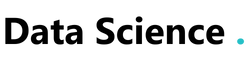











Social Profiles