.htaccess is a file used on web servers running the Apache HTTP Server to control how the server handles requests for files and directories. It can be used to password-protect directories, redirect traffic, and more.
Here are five .htaccess redirects that every developer should know:
Redirecting all traffic to https://
If you want to redirect all traffic from http:// to https://, you can add the following code to your .htaccess file:
RewriteEngine OnRewriteCond %{HTTPS} offRewriteRule ^(.*)$ https://%{HTTP_HOST}/$1Redirecting www to non-www
If you want to redirect traffic from www.example.com to example.com, you can add the following code to your .htaccess file:
RewriteEngine OnRewriteCond %{HTTP_HOST} ^www\.RewriteRule ^(.*)$ https://example.com/$1Redirecting to a new domain
If you want to redirect traffic from an old domain to a new domain, you can add the following code to your .htaccess file:
RewriteEngine OnRewriteCond %{HTTP_HOST} ^olddomain\.com$RewriteRule (.*)$ https://newdomain.com/$1Redirecting to a specific page
If you want to redirect traffic from one page to another, you can add the following code to your .htaccess file:
RewriteEngine OnRewriteRule ^oldpage.html$ https://newdomain.com/newpage.html
Redirecting a directory to a specific page
If you want to redirect an entire directory to a specific page, you can add the following code to your .htaccess file:
RewriteEngine OnRewriteRule ^/olddirectory/$ https://newdomain.com/newpage.html.htaccess is a powerful tool that can be used to control how traffic is routed to and from your web server. These five .htaccess redirects are just a few of the many ways that .htaccess can be used. If you’re not sure how to use .htaccess, there are plenty of resources available online that can help you get started.
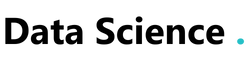











Social Profiles